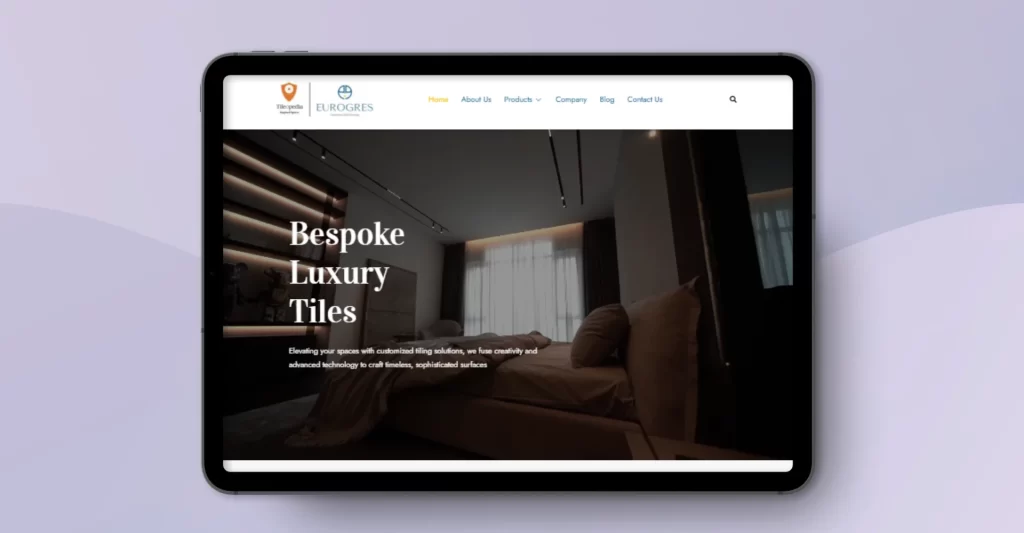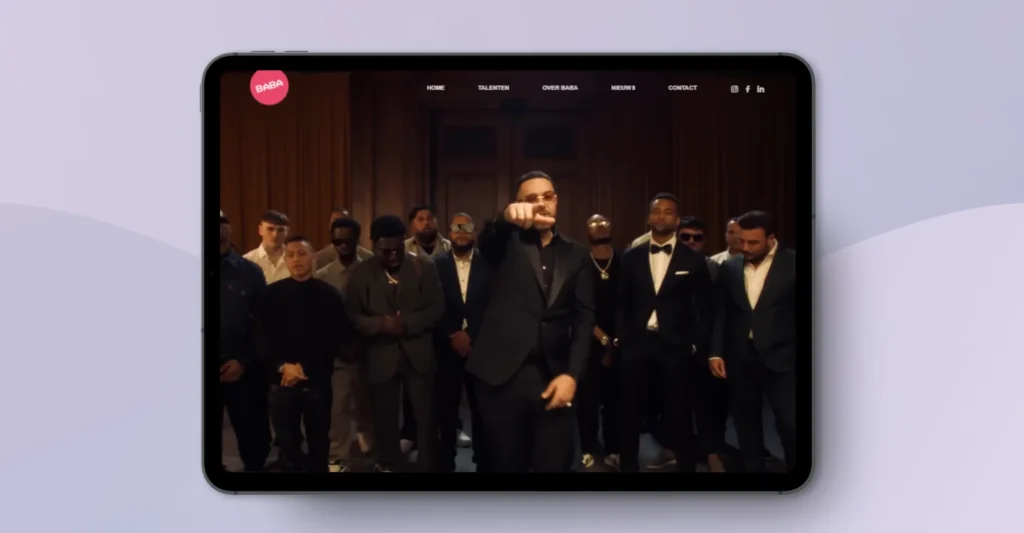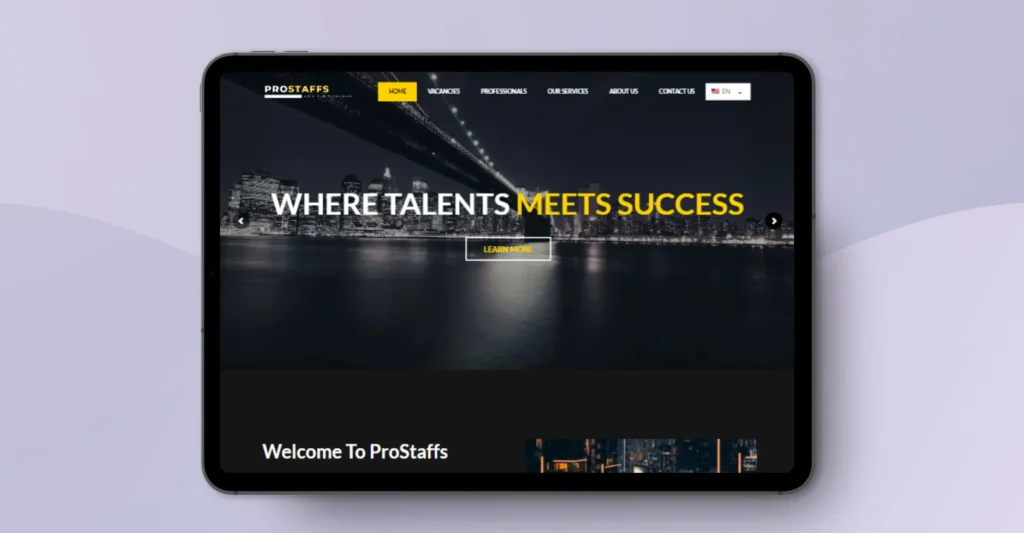Things move so fast that the virtue known as patience is hardly seen in today’s world. Websites are no exception. It is annoying if visitors have to wait for a long time for a webpage to load before they click away. Slow loading times can also affect conversion rate, traffic, and even search engine rankings.
But there is no need to worry! Your site’s performance will increase significantly by knowing common page speed mistakes and fixing them with simple remedies that keep visitors happy. Other methods for optimizing page speeds include image optimization, Page load optimization, Page speed optimization, browser caching, minimizing HTTP requests, and using content delivery networks (CDNs).
It also helps in finding its improvement by monitoring it regularly through tools such as Google PageSpeed Insights. All these strategies make the user experience seamless, thus retaining visitors and increasing your site’s success.
What is Page Speed?
The time taken for a web page to load fully and show its entire content is called the page speed. When pages are loading fast, it pleases the user’s experience, hence more intimate. The server performance, image sizes, CSS and Java Script optimization, browser caching, etc., are some of the factors that influence page speed. Thus, Google search engine optimization (SEO) has listed it as one of a website’s most important ranking factors. Hence, if bounce rates go down while conversion rates go up, this could impact overall website performance positively.

Why is Page Speed Important?
- User Experience: When you wait for a slow page to load, it can be so frustrating. The high rebound rate calls for speed because users are often impatient as they wait for a complete page load.
- Search Engine Optimization (SEO): Page speed is an SEO ranking factor in Google and other search engines. Potential customers of websites such as search engines are eager to access fast and easily downloadable web pages.
- Conversions: Studies have shown that visitors are more likely to convert (take a desired action, like purchasing) on faster-loading websites. The bottom line can be affected greatly by every second of delay.
-
Large Image Files
Mistake:
Sometimes, websites might not load quickly because they have very large pictures that are of high resolution and have not been optimized. Several such huge files load slowly, particularly on mobile devices and when the connection is slow.
Solution:
- Compress Images: To compress images without affecting their quality, use tools such as TinyPNG, ImageOptim, and Adobe Photoshop.
- Right Formats: Where possible, use the right image formats. JPEG format makes a photo appear better, whereas PNG is the most suitable for images having clear backgrounds.
- Responsive Images: Use responsive images that change according to device or screen size through the HTML srcset attribute.
- Unoptimized CSS and JavaScript
Mistake:
A website with unoptimized CSS and JavaScript files can result in slower performance. When the page is large or takes time to process blocking scripts, it will take a long time to render.
Solution
- Files Minification: UglifyJS, CSSNano, etc., are some of the tools to use in minifying your CSS and JavaScript files. Removing unnecessary characters and spaces during minification reduces the file size.
- Asynchronous Loading: If you add the async attribute into the <script> tags. This allows the page to load without waiting for scripts to finish.
- Excessive HTTP Requests
Mistake:
Your site has multiple files, such as images, CSS, JavaScript, or even fonts, which all require an HTTP request from the client system. Too many requests can overwhelm the server, resulting in slow page load times.
Solution:
- Combine Files: Combine multiple CSS and JavaScript files into a single file to reduce the number of requests.
- Reduce Plugins: Limit the use of plugins and third-party scripts. Each plugin adds additional requests, slowing down the site.
- Use Sprites: Combine multiple images into a single sprite and use CSS to display the correct part of the image where needed.
- Lack of Browser Caching
Mistake:
When the browser caching is not in use, it will always lead to a total reload of all resources, which users are forced to do every time they visit your website. This results in slower load times.
Solution
- Set Cache-Control Headers: Ensure that cache-control headers determine how long browsers should cache files. For instance, one may have images, CSS, and JavaScript as static resources cached for a long.
- Leverage Content Delivery Networks (CDNs): CDNs store cached versions of your site’s resources on multiple servers around the world, thus ensuring faster delivery depending on users’ geographic locations.
- Inefficient Web Hosting
Mistake:
Low-grade or shared hosting can affect your website’s speed. Shared website hosting is a situation whereby one website owner will host their website on a server with other websites. This normally comes with low ratings in performance, especially if there is congested traffic.
Solution:
- Upgrade Hosting Plan: It is essential to pick good hosting provider and consider upgrading to a plan that performs better such as VPS (Virtual Private Server) or dedicated hosting.
- Use Managed Hosting: Use of managed hosting services creates optimized CMS environments like WordPress, which can help in speeding up site and improve performance in general.
- Regular Performance Reviews: Go through your hosting plan on a regular basis. It should meet the increasing web traffic demands as well as those of growing site.
Conclusion
Website load time is an important factor for user satisfaction and SEO. Once these weaknesses are recognized and you have the solutions, your site may be more productive. If you want it to be always up-to-date and work quickly enough, consider making some regular maintenance. It is also worth mentioning that quick sites lead to better visitor experiences, generating higher search engine rankings and conversions.
For more information about page speed, you can give a visit to Web Concepts Technologies. Several tools and practices can be used to improve the performance of your website. These range from optimizing images and leveraging browser caching to knowing how HTTP requests work and content delivery network (CDN). Web Concepts Technologies has it all covered. In addition, we talk about some web development trends, such as React and Angular frameworks, including Node.js backend technologies. You will, therefore, get all the practice lessons that will keep you updated by just visiting our resources so that your website continues running smoothly and efficiently.
Faqs:
Google Page Speed Insights is one of the basic web analysis tools you can use to determine the speed of website’s pages GTmetrix and Pingdom. They give feedback on various performance indicators and offer suggestions for improvement. Therefore, following these recommendations can increase your website’s loading time, improve your user experience, and boost your SEO rankings.
By prioritizing essential content, this technique enables websites to load faster and improves their user experience. In the context of lazy loading, there is a shift from page loading towards image or any other resource that loads only when requested thus reducing the initial page load time and improving its performance throughout. If websites integrate lazy loading, they will significantly increase their speed and improve on their SEO.
It depends on what type of image you are dealing with. If it is a photograph, JPEG is the best because its compression is efficient, but PNG images tend to be preferable in cases of few colors and transparent backgrounds. Simple graphics and icons scale without any quality loss using SVG. WebP is a modern format that compresses better for fast web loading time.
To maintain an optimal user experience and search engine rankings, monitoring your website’s performance regularly—at least once per month or more frequently if you make significant changes to your site is critical. Monitoring and acting early enough to identify issues early enough to ensure consistency in performance helps.